|
||||||||||||||||||||||||||||||||||||||||||||||||
|
Web design Daniel FAIVRE© |
||||||||||||||||||||||||||||||||||||||||||||||||
MakeRelTab |
|
|
Introduction
The MakeRelTab script
Source code
Button "Update" script
|
| Introduction |  |
| The MakeRelTab script |  |
Installation:
1) Create twoscripts, named dF.View.MakeRelTab, and dF.View.MakeRelTabUpdate, with the following source code.
2) In GUI project, click on customize, and create a new menu option in the vue menu, with following options (except for HelpTopic: keep it empty):
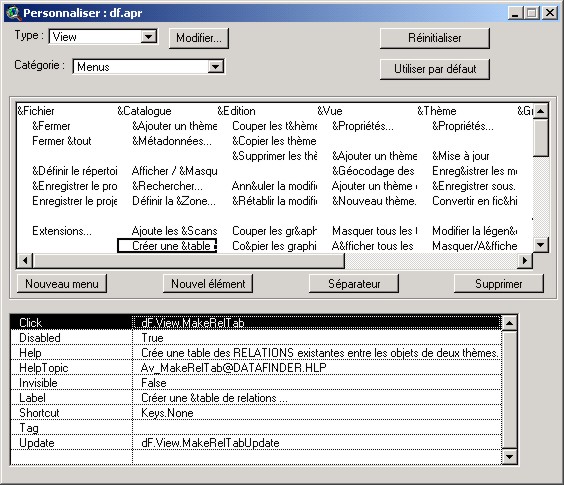
| Source code |  |
'---Create a table of selected objects from one theme by each object from a second theme.
'---Copyright Daniel FAIVRE 1999 - www.geomaticien.com - Freeware with this notice only
'---A newer version may exist on the site. This is dF.View.MakeRelTab version 1.0
'---No warranty of any kind.
'Must be a "click" property of a custom menu option in GUI view
'It's a good idea to use the dF.View.MakeRelTabUpdate script as Update script for this menu option. Work of course only for features themes, not for images ;-)
theView = av.GetActiveDoc
theThemes = theView.GetActiveThemes
if (theThemes.Count <> 2) then
MsgBox.Warning ("Work only if TWO themes selected","")
return nil
end
the1stTheme = theThemes.Get(0)
the2ndTheme = theThemes.Get(1)
theChoiceList = {the1stTheme,the2ndTheme}
theChoice = MsgBox.Choice (theChoiceList,"Which theme will be on the ONE size of the relation ? (This theme entities each contains several objects from the other theme)","Source choice")
if (nil=theChoice) then return nil end
if (theChoice = the2ndTheme) then
the1stTheme = theThemes.Get(1)
the2ndTheme = theThemes.Get(0)
end
'---Create the new table:
rel1 = the1stTheme.GetName.Left(the1stTheme.GetName.IndexOf(".")).Substitute(" ","_")
relN = the2ndTheme.GetName.Left(the2ndTheme.GetName.IndexOf(".")).Substitute(" ","_")
theNewTabName = FileDialog.Put(av.GetProject.MakeFileName(Rel1 + relN,"dbf"),
"*.dbf",
"New relation between" ++ rel1 ++ "and" ++ relN)
if (theNewTabName = NIL) then
return nil
end
theNewTab = VTab.MakeNew(theNewTabName,dBase)
'---Create fields from the two attributes tables of the selected themes:
the1stTab = the1stTheme.GetFTab
for each aField in the1stTab.GetFields
if (aField.GetName = "Shape") then Continue end
theNewTab.AddFields({aField.Clone})
end
theNewTab.AddFields({Field.Make("Num",#FIELD_LONG,16,0)}.Clone)
the2ndTab = the2ndTheme.GetFTab
for each aField in the2ndTab.GetFields
if (aField.GetName = "Shape") then Continue end
theNewTab.AddFields({aField.Clone})
end
'---Loop to process selections:
for each rec1 in the1stTab
'---Select each record, one by one:
the1stTab.GetSelection.Set(rec1)
the1stTab.UpdateSelection
'---Search entities from theme 2 which intersects selected entity from theme 1:
the2ndTheme.SelectByTheme(the1stTheme, #FTAB_RELTYPE_INTERSECTS, 0, #VTAB_SELTYPE_NEW)
'--Export fields from selected entities:
nb = 0
for each rec2 in the2ndTab.GetSelection
nb = nb + 1
newRecNo = theNewTab.AddRecord
for each F1 in the1stTab.GetFields
if (F1.GetName = "Shape") then Continue end
theDestField = theNewTab.FindField(F1.GetName)
theNewTab.SetValue(theDestField,newRecNo,the1stTab.ReturnValue(F1,rec1))
end
theNewTab.SetValue(theNewTab.FindField("Num"),newRecNo,nb)
for each F2 in the2ndTab.GetFields
if (F2.GetName = "Shape") then Continue end
theDestField = theNewTab.FindField(F2.GetName)
theNewTab.SetValue(theDestField,newRecNo,the2ndTab.ReturnValue(F2,rec2))
end
end
'---Unselect processed record:
the1stTab.GetSelection.Clear(rec1)
the1stTab.UpdateSelection
end
| Button "Update" script |  |
'--- Two themes must be selected
theView = av.GetActiveDoc
SELF.SetEnabled((2 = theView.GetActiveThemes.Count))
